简单防止别人扒自己的网页(精髓在最下面)
有个神奇的东西叫做审查元素,按下神奇的F12,就是见证奇迹的时刻。审查元素真的是一个强大功能,有的时候看中别人网站的某个样式做的比较好,按下F12审查元素来查看别人的代码,统统扒过来。那么如果防止别人查看自己网站的代码,扒代码呢,当然,也只是防新手而已~心理安慰~
一、防F12扒代码:按下F12关闭当前页面
使用方法:将代码添加到网页顶部或底部即可,高手一般能破解,哈哈。
<script>
function fuckyou(){
window.close(); //关闭当前窗口(防抽)
window.location="about:blank"; //将当前窗口跳转置空白页
}
function ck() {
console.profile();
console.profileEnd();
//我们判断一下profiles里面有没有东西,如果有,肯定有人按F12了,没错!!
if(console.clear) { console.clear() };
if (typeof console.profiles =="object"){
return console.profiles.length > 0;
}
}
function hehe(){
if( (window.console && (console.firebug || console.table && /firebug/i.test(console.table()) )) || (typeof opera == 'object' && typeof opera.postError == 'function' && console.profile.length > 0)){
fuckyou();
}
if(typeof console.profiles =="object"&&console.profiles.length > 0){
fuckyou();
}
}
hehe();
window.onresize = function(){
if((window.outerHeight-window.innerHeight)>200)
//判断当前窗口内页高度和窗口高度,如果差值大于200,那么呵呵了!
fuckyou();
}
</script>二、防F12扒代码:按下F12画面卡死
使用方法:将代码添加到网页顶部或底部即可,这个也能破解,感觉这个更牛一点。
<script type="text/Javascript">
function inlobase_noF12(){while(1){}}
function inlojv_console(){if((window.console&&(console.firebug||console.table&&/firebug/i.test(console.table())))||(typeof opera=="object"&&typeof opera.postError=="function"&&console.profile.length>0)){inlobase_noF12()}if(typeof console.profiles=="object"&&console.profiles.length>0){inlobase_noF12()}}inlojv_console();window.onresize=function(){if((window.outerHeight-window.innerHeight)>200){inlobase_noF12()}};
</script>三、屏蔽各种扒站的可疑操作。
把这段js代码加到你网页上,即可屏蔽鼠标右键菜单、复制粘贴、选中等。
<script>
//屏蔽右键菜单
document.oncontextmenu = function(event) {
if (window.event) {
event = window.event;
}
try {
var the = event.srcElement;
if (!((the.tagName == "INPUT" && the.type.toLowerCase() == "text") || the.tagName == "TEXTAREA")) {
return false;
}
return true;
} catch (e) {
return false;
}
}
//屏蔽粘贴
document.onpaste = function(event) {
if (window.event) {
event = window.event;
}
try {
var the = event.srcElement;
if (!((the.tagName == "INPUT" && the.type.toLowerCase() == "text") || the.tagName == "TEXTAREA")) {
return false;
}
return true;
} catch (e) {
return false;
}
}
//屏蔽复制
document.oncopy = function(event) {
if (window.event) {
event = window.event;
}
try {
var the = event.srcElement;
if (!((the.tagName == "INPUT" && the.type.toLowerCase() == "text") || the.tagName == "TEXTAREA")) {
return false;
}
return true;
} catch (e) {
return false;
}
}
//屏蔽剪切
document.oncut = function(event) {
if (window.event) {
event = window.event;
}
try {
var the = event.srcElement;
if (!((the.tagName == "INPUT" && the.type.toLowerCase() == "text") || the.tagName == "TEXTAREA")) {
return false;
}
return true;
} catch (e) {
return false;
}
}
//屏蔽选中
document.onselectstart = function(event) {
if (window.event) {
event = window.event;
}
try {
var the = event.srcElement;
if (!((the.tagName == "INPUT" && the.type.toLowerCase() == "text") || the.tagName == "TEXTAREA")) {
return false;
}
return true;
} catch (e) {
return false;
}
}
</script>评论区留言即可查看本文精髓部分!![]()
此处内容需要评论回复后方可阅读
部分素材来源于网络,如有侵权请联系删除!
 © 版权声明:本文为奇异纬度的原创文章,遵循CC 4.0 BY-SA版权协议,转载请附上原文出处链接及本声明。
© 版权声明:本文为奇异纬度的原创文章,遵循CC 4.0 BY-SA版权协议,转载请附上原文出处链接及本声明。
通过一段JS代码简单防止别人扒自己的网页,精髓在后面! - 原文链接:https://blog.isww.cn/338.html

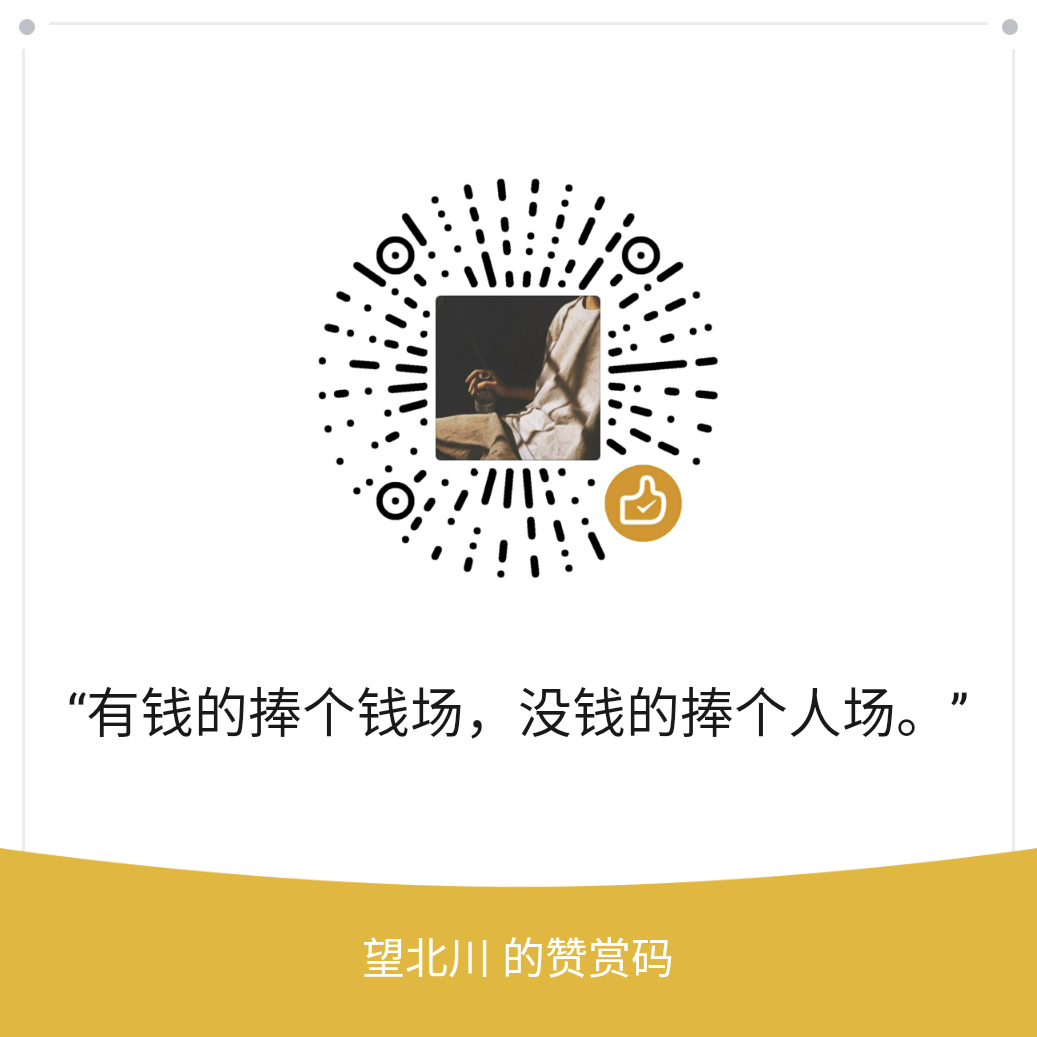

感谢分享
试试看
试试
看看